Zapier's Brand New Account Management Features
Nov 09, 2022
Introduction
Good news Zapier users - your favorite third-party API tool just added some great new features!
Their three newest features include the addition of subfolders, a new info-dense view for all your zaps, and a new team role called "Super Admin". Each of these features help improve users' quality-of-life on Zapier, making access and organization significantly easier.
The push to make these improvements is thanks in large part to the Zapier community. These new features, specifically the Super Admin role, have been highly requested by users all over the world. With more and more Zapier users who operate their businesses off zaps they create, listening to the desires of the people has become additionally imperative for Zapier developers.
Let's dive into what exactly each of these new features are and how they can help you in your daily Zapier usage!
Subfolders
Subfolders are exactly what you think they are - folders within folders.
As you might know, Zapier in the past only allowed you to categorize certain groups of zaps with folders based on however you choose to group them. While this feature was great for organization, the lack of subfolders could lead to folders upon folders cluttering up your zap home, despite many of those folders falling under a single parent category.
Now with subfolders, you can take your zap categorization to a new level by grouping certain zaps and subfolders with their proper parent folder. All folders are collapsible, meaning you can click on the ">" icon to the left of the folder to display its contents.
Creating a subfolder is extremely simple. Just click the "..." to the right of any of your existing folders, then select "New Folder" from the dropdown that appears.
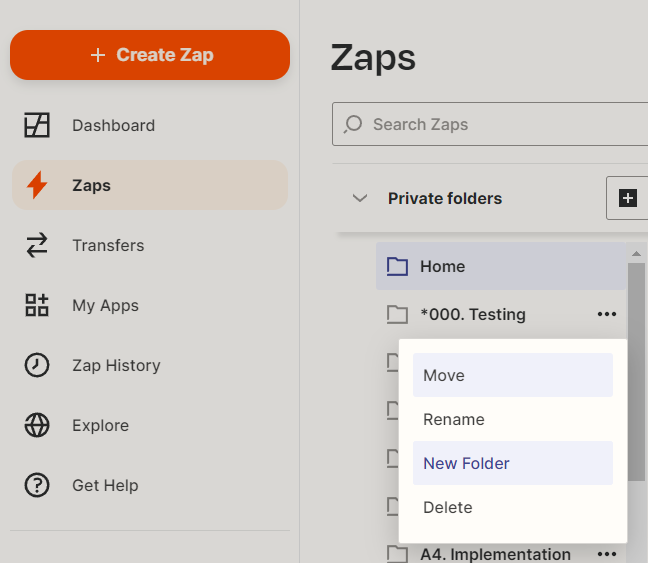
From there, you'll be asked to name your new folder. Once you do that, you should see the collapse arrow appear to the left of the parent folder, and under the parent folder, you'll see your new subfolder.
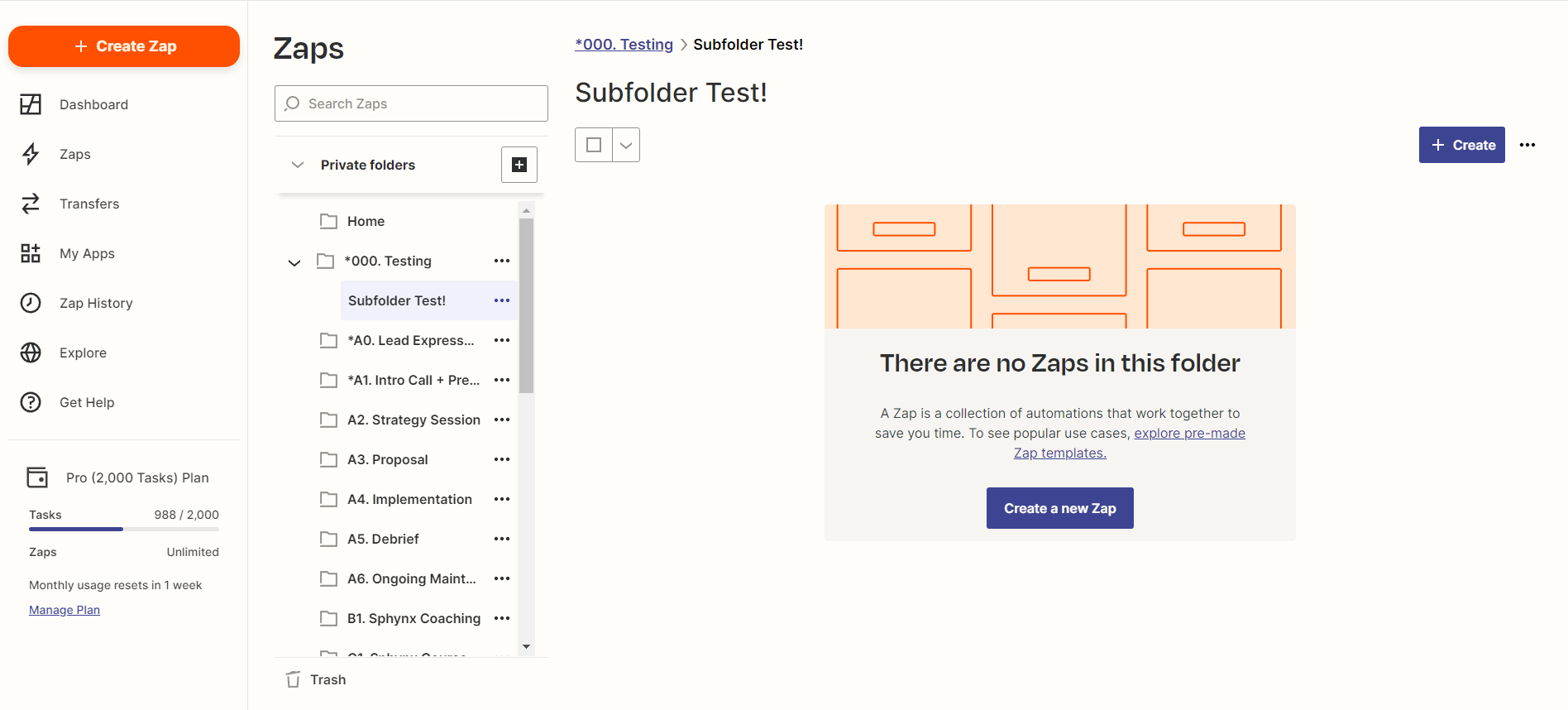
In the screenshot above, you also may notice the "*000. Testing > Subfolder Test!" This is called a "breadcrumbs trail" that allows you to trace back your steps in case you decide to go a little over the top creating subfolders within subfolders!
Info-dense View
The info-dense view is the least sexy of the three new Zapier updates, but it's still a quality update nonetheless.
In this view, you'll find details on each of your zaps, including Owner, running status, last edit date, and most importantly, warnings. The "Warnings" column cuts out the extra steps of going to your zap history and filtering zap runs to find which one(s) errored. Instead, you'll have access to errored zaps simply by clicking on the notification in the column.
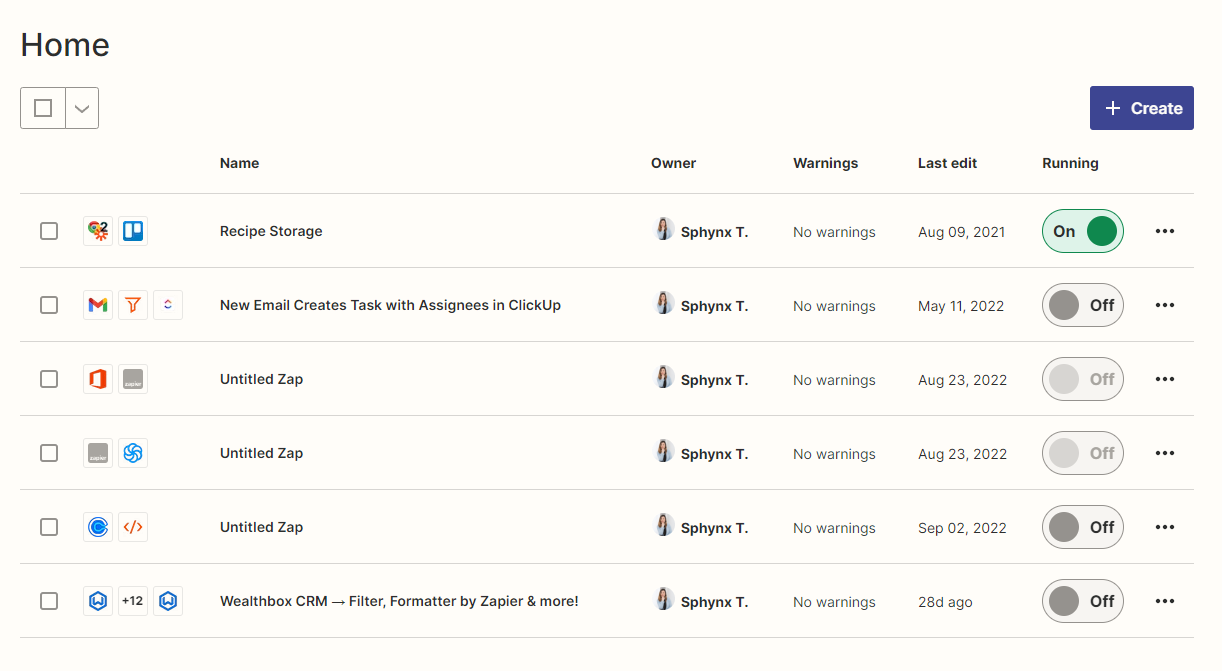
Super Admin
Finally, for account holders on a Team or Company account, Zapier has added the new "Super Admin" role, which gives users full visibility over your account.
Previously, only the account holder could edit or troubleshoot private zaps. For teams with more than one point person, this was an extremely frustrating limitation of Zapier. But now with the "Super Admin" role, multiple team members can finally have access to private zaps at the same time.
To make someone on your team a Super Admin, navigate to the "Members" section of the left side menu. Upon clicking it, you'll see a list of everyone under your team account. To assign or change a role, simply click on the dropdown next to their name and choose one of the three options: "Member", "Admin", or "Super Admin".
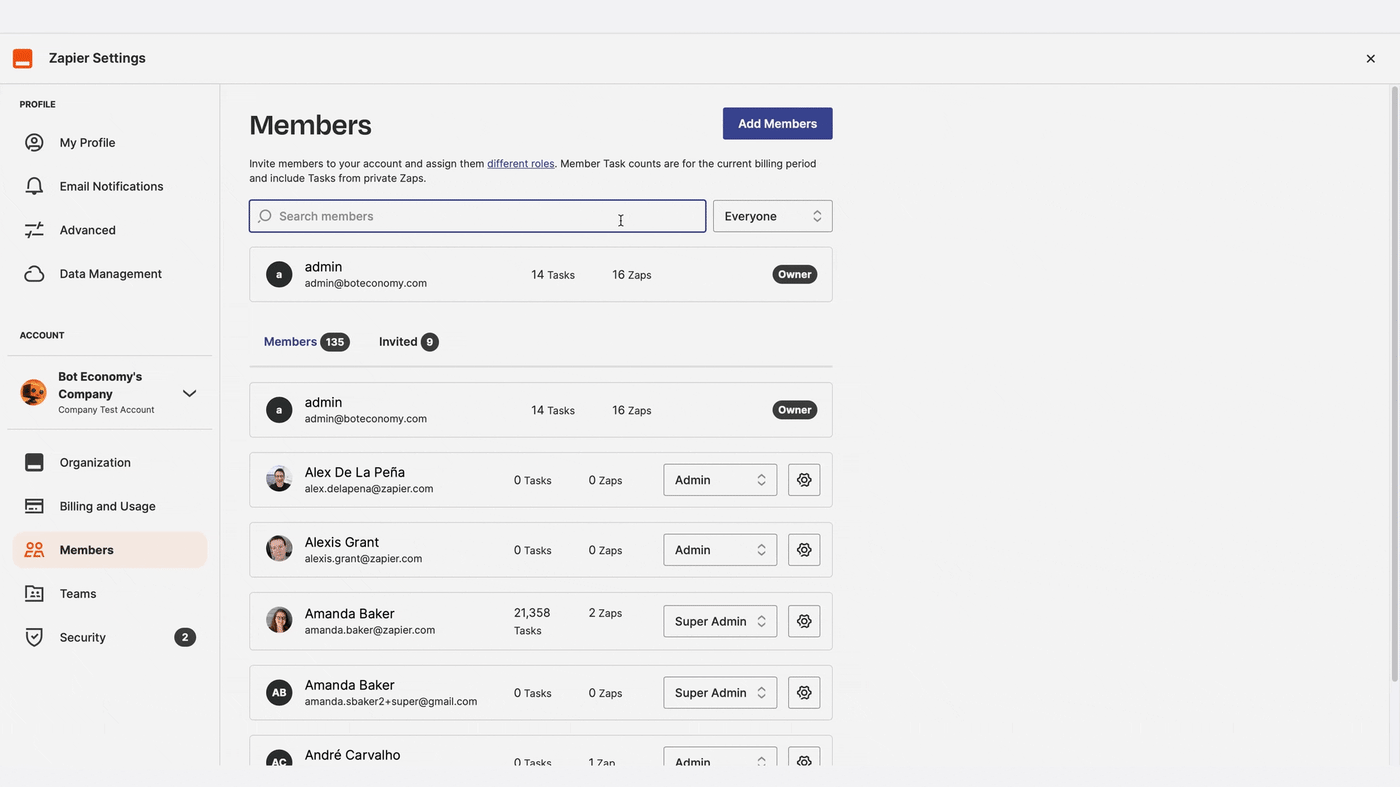
*Credit to Zapier for the above GIF!
Conclusion
There's no better feeling than a great update to one of your favorite apps, and Zapier has provided just that with these new account management features. With improvements that will aid you in organization, efficiency, and teamwork, your zap-run business is more equipped for success than ever before.
Thanks for taking the time to read this edition of the Sphynx Automation blog post series. Be sure to share this post with your Zapier-using colleagues so they can take advantage of these new features as well!
Be on the lookout for another post later this month!
This blog is written by the Sphynx Automation team to help DIYers use web-based apps.
Not a DIYer? Not a problem, click the button below to chat with us.

