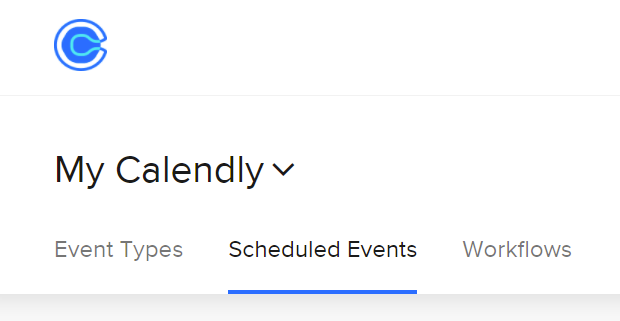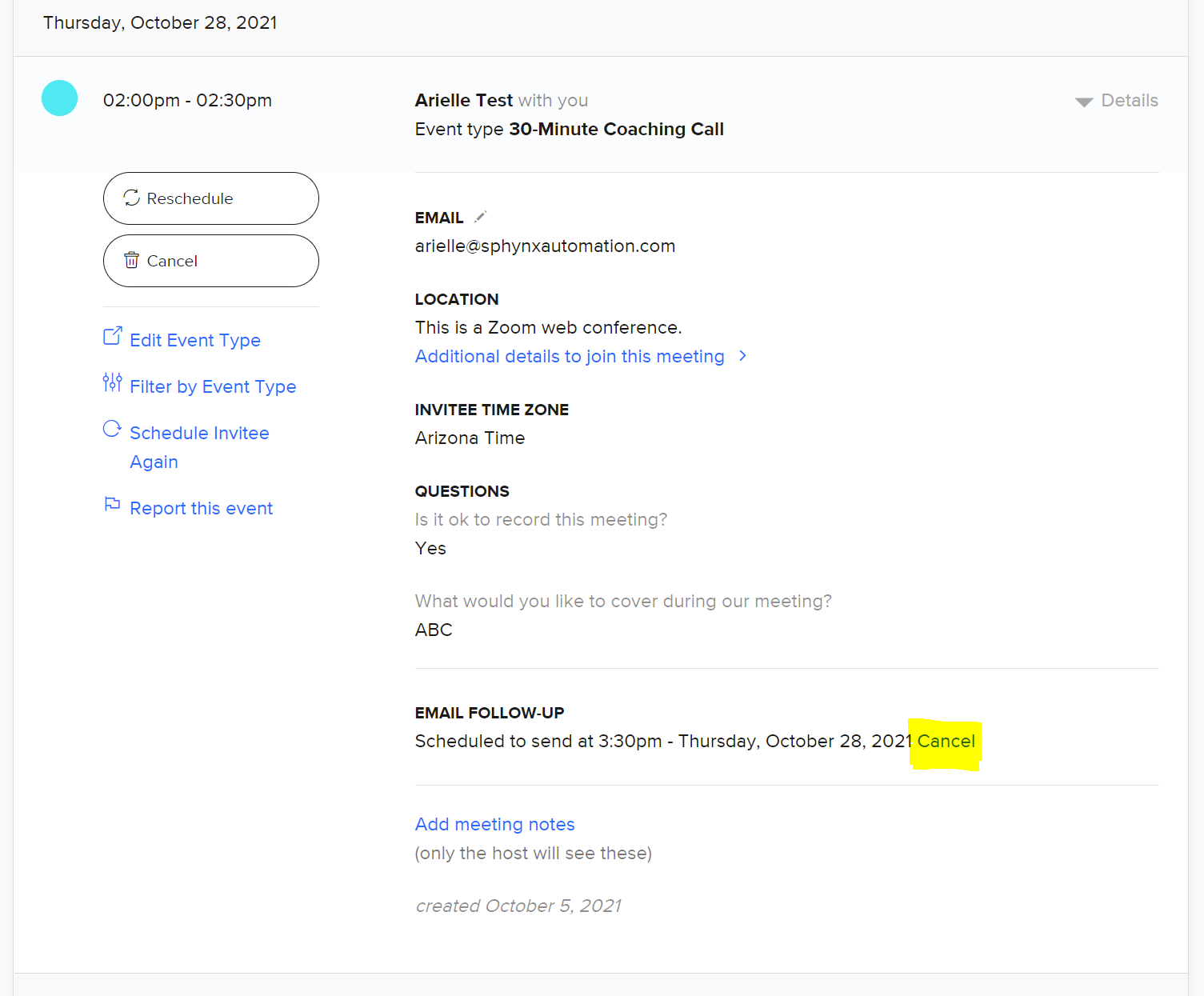How to Cancel Calendly Follow Up Emails
Oct 05, 2021
One of Calendly's many helpful features is the ability to automate follow up messages after a meeting occurs. However, you may sometimes need to stop the message from going out.
Fortunately, it's a very simple process. Here's how:
1. Click here to log into your Calendly account.
2. Click "Scheduled Events" under the Calendly logo.
3. Find the event you want to cancel the email for and click "Details" to see more details.
4. Click "Cancel" under "EMAIL FOLLOW UP".
That's it! No more sending a "Next Steps" email to someone who isn't a good fit to move forward.
Happy automating!
This blog is written by the Sphynx Automation team to help DIYers use web-based apps.
Not a DIYer? Not a problem, click the button below to chat with us.