Process Street's Updated Zapier Integration
Oct 04, 2023
Introduction
Process Street has been an extremely reliable workflow management software for a number of years, and their integration with Zapier has allowed users to take advantage of automation for seamless data transfer and workflow editing.
Previously, Process Street's Zapier integration already had several existing triggers and actions. A couple of the available triggers include workflow runs being completed and data set records being updated. As for zap actions, these include finding and running workflows, amongst several other actions and triggers.
Now, Process Street has introduced the "task ready" trigger and "update task" action!
What can I do with these new updates?
Task Ready - Trigger
The "task ready" trigger fires zaps when a task in Process Street is ready to be worked on. This can come in a variety of forms:
- When a workflow run starts, any task that is not hidden or stopped can trigger a zap. Additionally, approval tasks must be approvable in order for them to work as a trigger.
- A task that becomes approvable.
- A task that is shown by conditional logic.
- A task that is not stopped.
Here is how the setup of the trigger looks within Zapier:

Both the workflow and task fields can be kept blank if you want your zap to fire on ANY task that is ready for action within ANY workflow, but using each of these fields allows you to further specify the conditions under which these tasks must meet in order to trigger your zap.
Update Task - Action
This action event likely requires little explanation - you can use this action to update an existing task within your Process Street account.
You'll be required to map data for three fields in this action: the workflow template, the workflow run, and the task itself. From here, you'll be able to update the status and due dates of tasks. Here's how it looks within Zapier:
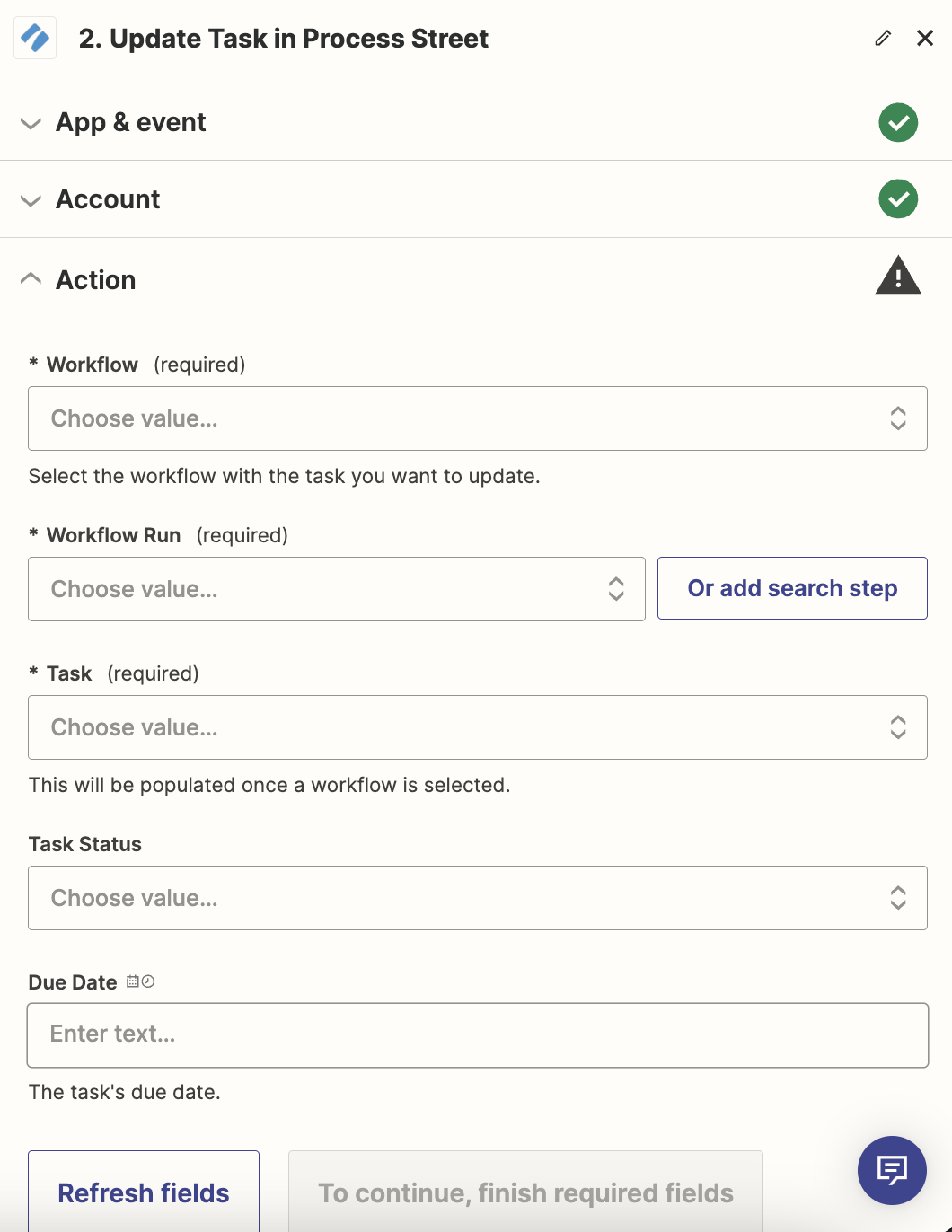
Conclusion
Process Street's new zap functionalities pile onto an already robust integration that promotes efficiency and organization. The "task ready" trigger will allow users to build zaps that keep open items from falling through the cracks, and the "update task" action will be a great tool for those who have recurring tasks within their Process Street workflows.
If you need assistance setting up your Process Street zaps, use this link to book an intro call with us! We'd love to hear more about what automations you'd like to build and assist you in making your vision a reality.
We'll have another edition of the Sphynx Automation blog series coming your way in a few weeks!
This blog is written by the Sphynx Automation team to help DIYers use web-based apps.
Not a DIYer? Not a problem, click the button below to chat with us.

