New Wealthbox Workflow Updates!
Apr 05, 2023
Introduction
Wealthbox have recently unveiled a couple new updates to their "Workflows" feature! This includes their new workflow template library, as well as the ability to assign workflow steps to specific teams.
With Wealthbox's new workflow template library, the overwhelming feeling of creating workflows from scratch is greatly diminished. Some businesses are subliminally aware of their daily workflows, but documenting them forces them to think more critically about them and address problem areas in the process. With a library of templates at your disposal, the foundation for many of your workflows now already exists, and you can bypass thinking about their structure.
The ability to assign workflow steps to specific teams will be a huge efficiency boost for larger organizations with teams of people that specialize in different areas. Workflows that have many different steps will likely require action from multiple people. With assigned teams in your workflows, you can automatically receive notifications when it's time for you and/or your team to take action!
Let's take a bit of a more in-depth look at these new features.
The Wealthbox Library of Workflows
The Wealthbox Library of Workflows is a great place to help you get started on documenting out your business's daily processes. Included from the get-go are ten pre-built workflow templates based on some of the most common processes that Wealthbox found were used in advisory firms. You can view the list of templates in the image below, courtesy of Wealthbox!
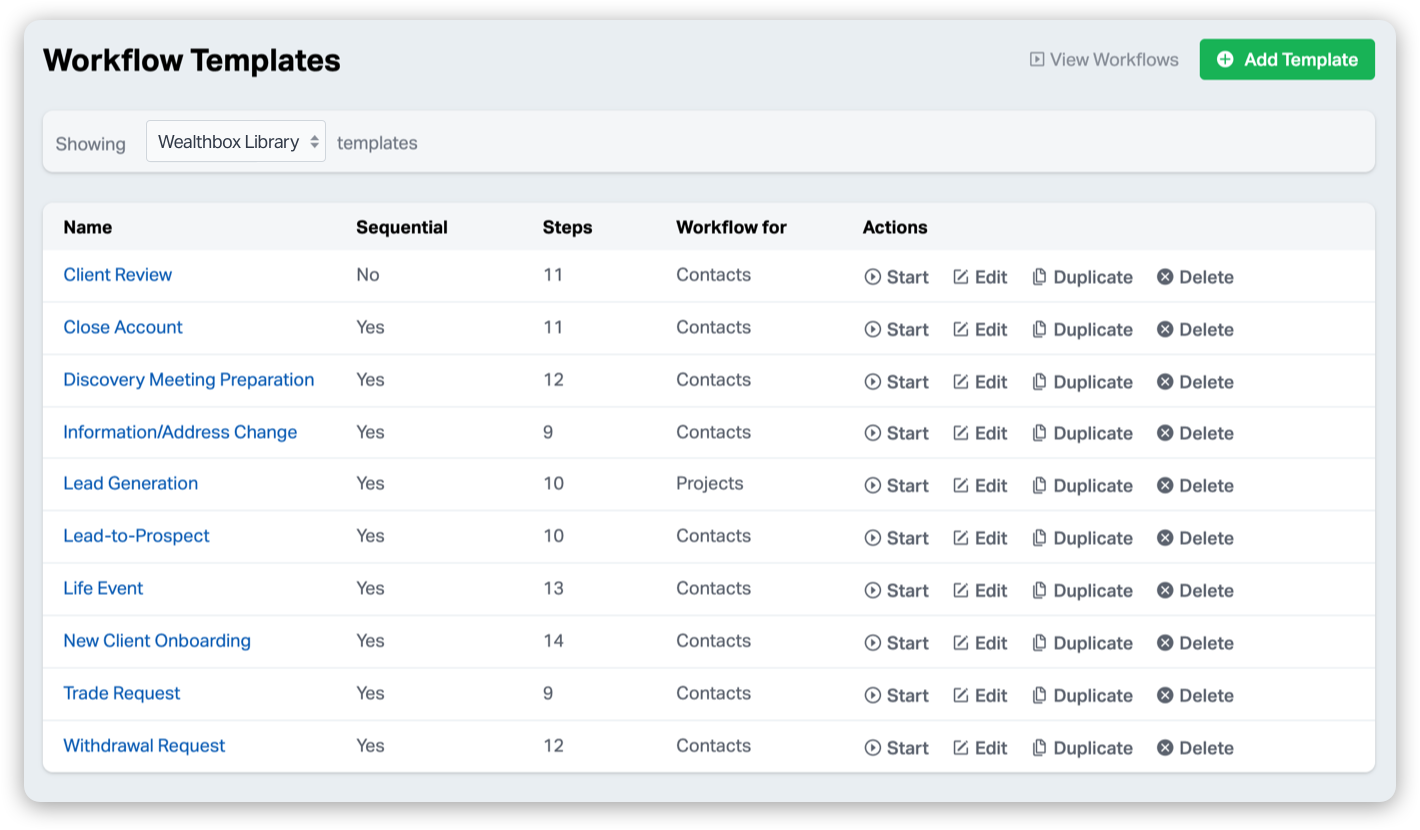
To access these templates, simply navigate to the "Templates" section of the Workflow tab and choose "Wealthbox Library" from the dropdown. From there, duplicate the template to create a copy of the workflow that you can make edits to.
Not only are all of these templates entirely customizable to your liking, but a few Wealthbox partners, such as AdvisorTouch and Trust & Will, also have created their own workflow libraries, which are available upon request.
Assign Workflow Steps to Teams
Wealthbox has steadily been making improvements to task assignments by adding functionality to create specific teams within your organization and assign them to certain tasks, but they've now taken it a step further by allowing teams to be assigned to specific workflow steps.
While this functionality may not make a huge difference to smaller teams with less moving parts, but it can be a huge efficiency boost to larger teams by streamlining workflows and automatically notifying necessary parties of action that needs to be taken on their part. Users can either edit workflow templates and pre-assign teams to applicable steps of the workflow, or they can assign teams manually in real-time once the workflow has been activated. Per usual, anyone assigned to a workflow step, whether individually or as part of team, will receive notifications that it's time for action to be taken.
Conclusion
Wealthbox continues to add great quality-of-life and efficiency boosts to their platform, to which the Library of Workflows and ability to assign workflow steps to specific teams are of no exception. With these new features, bigger teams can reap the benefits of streamlined workflow responsibilities, and smaller teams/start-ups can breathe easy with structured workflows already laid out for them.
If you'd like to further streamline your usage of Wealthbox, schedule an intro call with us! We've built out plenty of Wealthbox automations over the years and would be happy to help make your automation vision a reality.
You may have reached the end of this post, but don't fret! We've got plenty more on our website, and plenty more to come in the near future!
This blog is written by the Sphynx Automation team to help DIYers use web-based apps.
Not a DIYer? Not a problem, click the button below to chat with us.

