Improve Remote Work Notetaking with our Meeting Notes & Tasks Form
Apr 27, 2022
Introduction
Work from home. Telecommute. Remote work. Regardless of what you call it, there's no doubt that the number of people doing so in some form is on the rise - especially since the arrival of COVID-19. While there are certainly many benefits to remote work, there can be some challenges too, especially when it comes to virtually meeting with your team or clients.
Between the countless distractions of your humble abode and the lack of a proper process outside of an office, we know the pain of trying to take good meeting notes as a remote employee. That's why we created our Meeting Notes & Tasks Form - it's customizable, automation-ready and makes taking notes quick and easy. Let's go over a few of the ways that it could be of use to you.
Create a Process that Works for You
Let's be honest - while working in the comfort of your home is great, it's incredibly easy to get distracted.
A benefit to working in an office setting is that your brain knows that it's there to work and only work. There's a routine to office work; a process that you just don't get at home. Maybe there's construction going on next door, or one of your kids/siblings needs constant attention, or maybe you're just paying a little too much attention to texts and tweets. And there's no worse time for a distraction than being on a meeting and missing crucial pieces of information due to the lack of a proper workflow.
The Meeting Notes & Tasks Form helps create a process for your meetings by breaking your notes down into sections: general/internal meeting notes, tasks for your team and clients, a prepopulated draft summary email, and a checkbox list of your oft-used resource links so you don't have to go searching through other tabs, emails, or files when you need them at a moment's notice. The organized structure of the form allows you to keep your brain active and task-oriented, as opposed to the monotonous struggle of taking notes in one big blob of text.
Note Re-entry & Email Creation
There's probably a good likelihood that you've been jotting down notes on either a sheet of paper or in a notepad while on your virtual meetings. Naturally, this comes with the struggle of re-entering what you've written into a summary email to those who attended. While this may not be the most difficult task, it would be an understatement to call it tedious, and you likely don't realize how much of your time it takes up.
With the Meeting Notes & Tasks Form, you can eliminate re-entry simply by having the form open and taking notes as your meeting goes along. To take it one step further, the form also prepopulates an email at the bottom, and with the proper automations, can either be sent directly to the drafts folder in your email inbox, or sent to the client directly from the form. That way, not only are you saving time from re-entering information, but you're also saving time by not having to create an email from scratch. Instead, you can review it, make small tweaks where you see fit, and have it sent out within minutes, if not seconds!
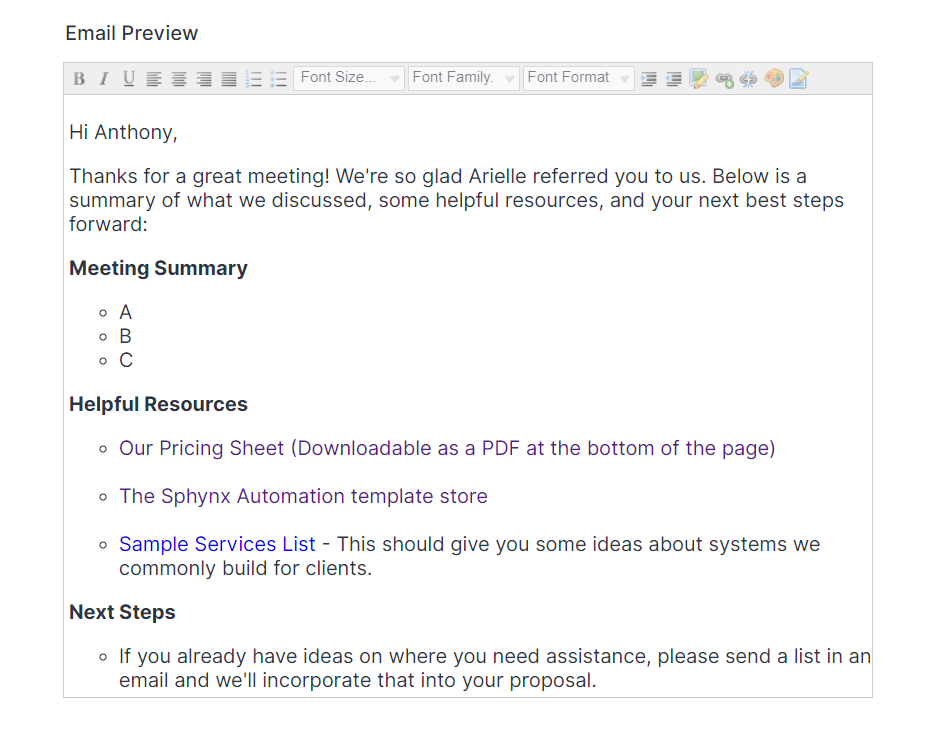
Task Creation & Assignment
There's nothing that throws a wrench in your team's workday like a task not getting completed on time. With an improper notetaking process, this issue becomes increasingly more likely to arise, especially in a remote setting where you can't just get up and talk to the person stationed next to you. This issue can stem from a variety of reasons, whether that be due to forgetting to add the task to your task manager, assigning it to the wrong team member, or just completely forgetting to write the task down altogether. All of these issues can be remedied with the Meeting Notes & Tasks Form.
The task section of the form allows you to keep track of your action items all in one spot, and it's built with great potential for automation. With a third-party API application such as Zapier, you can ensure that the tasks that you enter into this section of the form are not only automatically transferred into your desired task management system, but you can also ensure that they're automatically assigned to the correct team members without any manual adjustment needed. The task section of the form also has a section for client tasks that can be used in the follow-up email, or automatically attached to their CRM record.
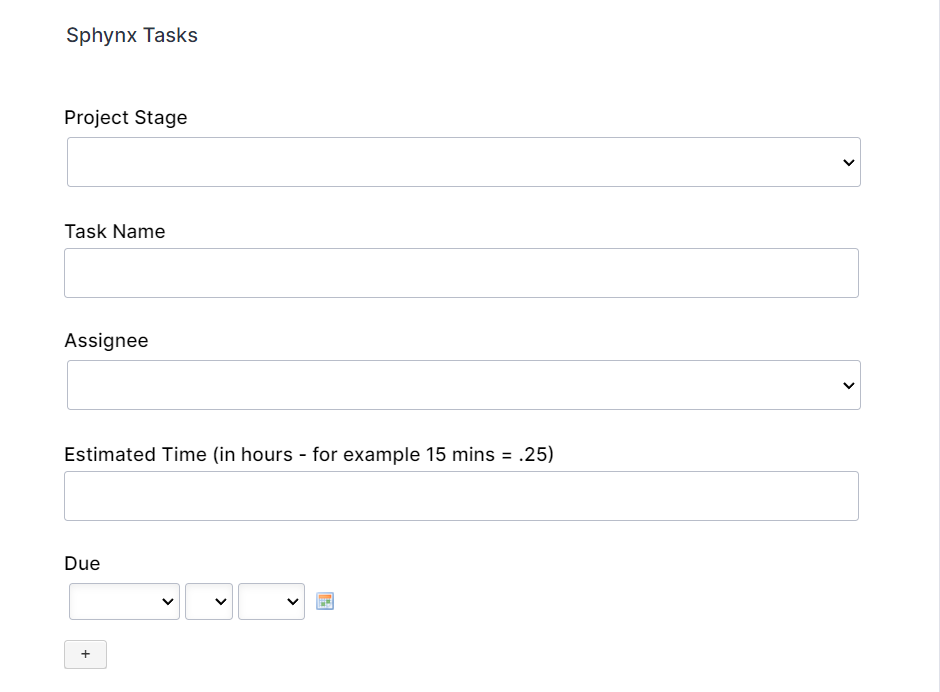
Data Transfer
As alluded to in the previous sections, the automation capabilities of the Meeting Notes & Tasks Form are second-to-none. In addition to task automation and automatic email drafting, the form is also great for moving client information to its proper place within your CRM. We already touched upon doing this with tasks, but it's also possible to use the form to update contact information or add notes to a client's contact record. You can also use the form to automatically create a household in your CRM for a new client that you're meeting with for the first time, or even add them to your contact book in your email, simply by submitting the form with the proper information. Not to mention, these are only a few of the ways that automation can be used with the Meeting Notes & Tasks Form. Depending on how you decide to customize your version of the form, the possibilities are truly endless.
Next Post
In this post, you learned why our Meeting Notes & Task Form is a great tool to add to your remote work arsenal. The leisurely-natured world of working from home is an easy one to drop the ball in, but with the right resource at your disposal, you can become much more efficient when it comes to tackling virtual meetings. There always seems to be a never-ending slough of meetings on our calendars, so it's imperative to have a rock-solid way to combat them.
Feel free to check out this sample version of the form for yourself! If you like what you see, the full version of our Meeting Notes & Tasks Form is available for purchase directly from our template store.
If you found this helpful, please like, comment and share. Chances are, there are other people in your professional network who would benefit from this information, so don’t keep it a secret.
If you have any questions, feel free to ask. We’re here to help! Shoot us an email at [email protected].
Each of our forms includes a comprehensive video series on how to edit and use the form. While most of our forms are primarily used by Financial Advisors / Planners, Consultants and Attorneys there are some that are non-industry specific and the others can be customized further using our JotForm training courses. Purchasing the form will enable you to book a discounted Coaching Session with us to help you edit/modify the form for your specific needs if you need additional assistance.
This blog is written by the Sphynx Automation team to help DIYers use web-based apps.
Not a DIYer? Not a problem, click the button below to chat with us.

