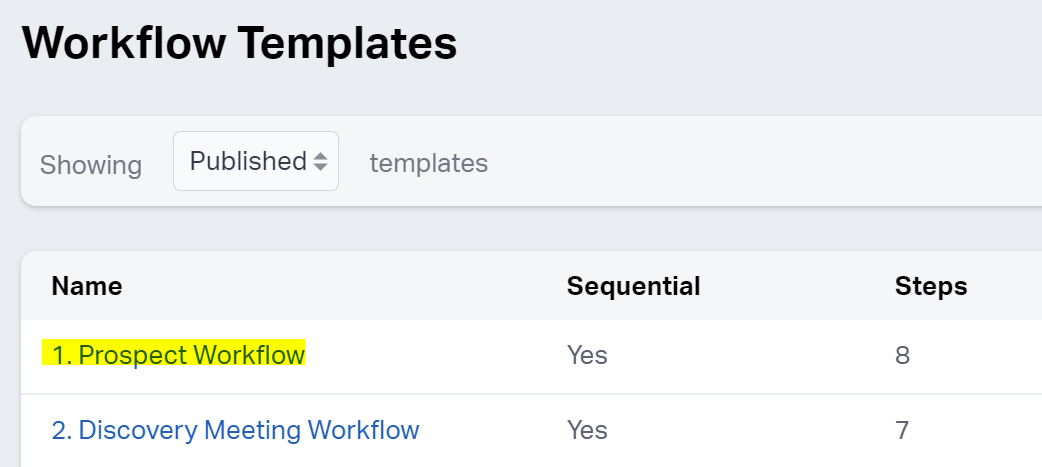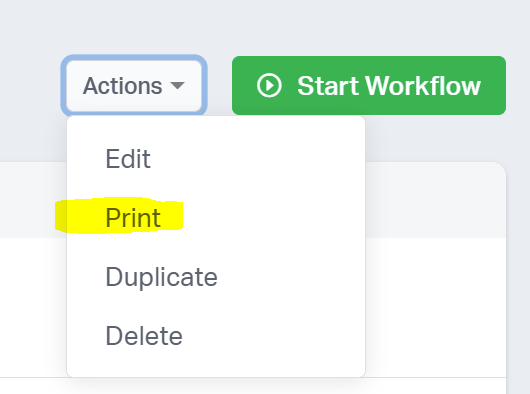Exporting Workflows from Wealthbox
Sep 27, 2021From time to time you may need to export an overview of your existing workflows from Wealthbox. Fortunately, this is easy to do:
1. Click here to log into your Wealthbox CRM account
2. Once you're logged in, click here to access the Workflow Templates Menu
3. Click the name of the workflow you want to export
4. Click "Actions" on the top right
5. Click "Print" and use your system options to print as a PDF or on paper
That's it! Now you'll have hard copies of your workflows to use for editing and sharing. Happy automating!
This blog is written by the Sphynx Automation team to help DIYers use web-based apps.
Not a DIYer? Not a problem, click the button below to chat with us.