About Time: Calendly Polls is Here!
Dec 22, 2021
Introduction
Earlier this month, our friends at Calendly added a small, but highly-requested feature to their application called “Meeting Polls”.
Meeting Polls now allow you to collectively vote on one-off meeting times with your invitees to determine what time is best for everybody. This feature will be a tremendous help to team employees located across different time zones, as well as for hosts trying to figure out meeting times for invitees from different organizations. And the best part about it, in true Calendly-fashion, is that it’s easy to use!
How to Use Meeting Polls
To access the new feature, which is currently in beta, click the “+ Create” button located at the top right corner of your screen and select “Meeting poll”.
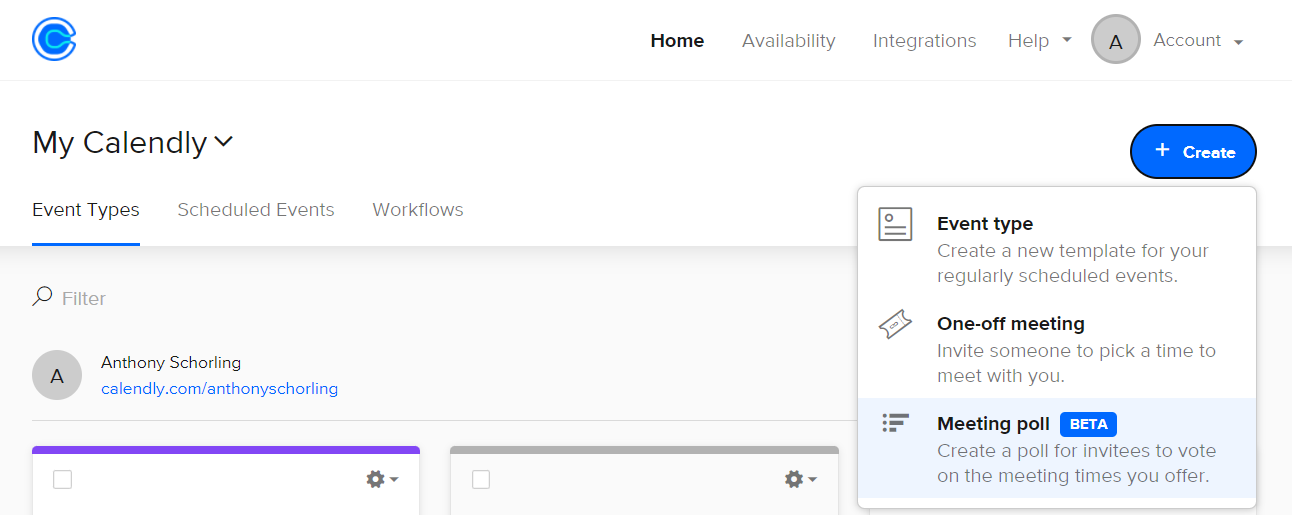
Upon clicking on the option, your calendar pops up, and you’ll notice a side menu to the left of to set the parameters (time zone, meeting duration, and your personal availability) for the meeting and the poll. Be sure to update these parameters prior to selecting times that you want invitees to vote on, as editing them afterwards may reset the times you’ve selected.
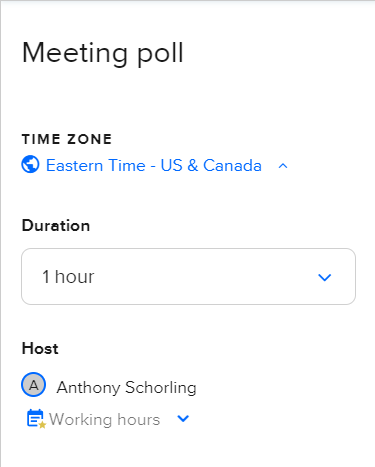
Once you have your parameters set, you can pick the potential meeting times for your invitees to choose from. The Meeting Polls feature allows you to pick up to 20 unique meeting times for your colleagues to vote on (although picking that many different times may be a bit overwhelming for all those involved!) To do this, simply click the proper time slots on your calendar. And yes, you can select times on multiple days as well!
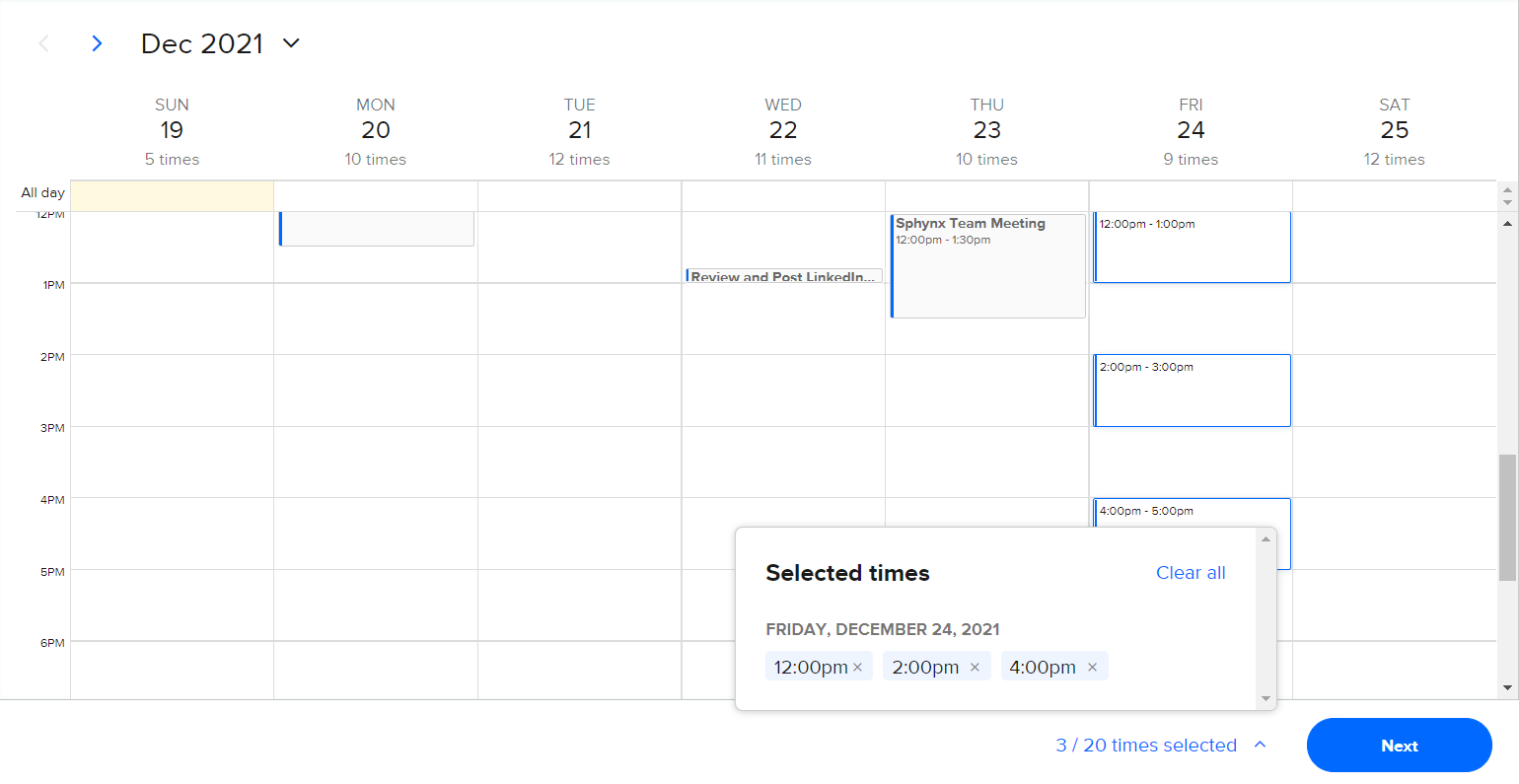
After selecting the times you want to use in the poll, click the next button to finalize remaining details on your meeting. Just like in one-off meetings, you can customize the meeting name, location, and details/agenda.
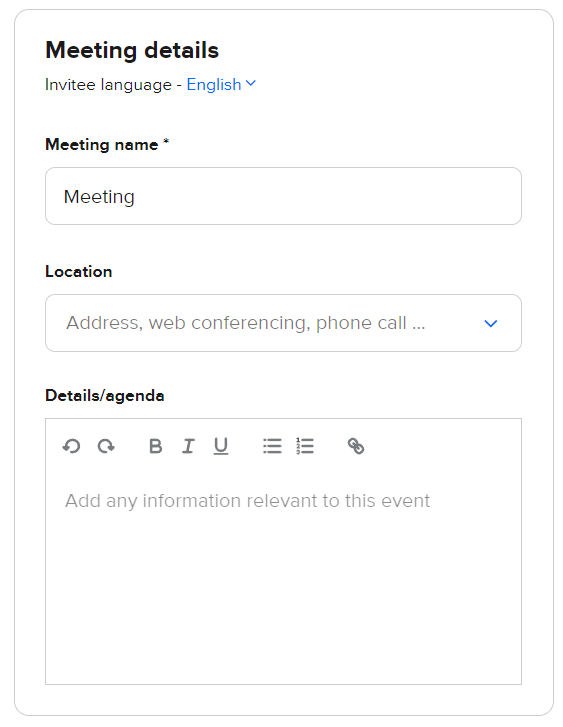
At the bottom of this page right before the “Publish meeting poll” button, you’ll notice a very nice quality-of-life feature called “Reserve times”. Turning this feature on will block off the polled times on your calendar until one of them is selected.
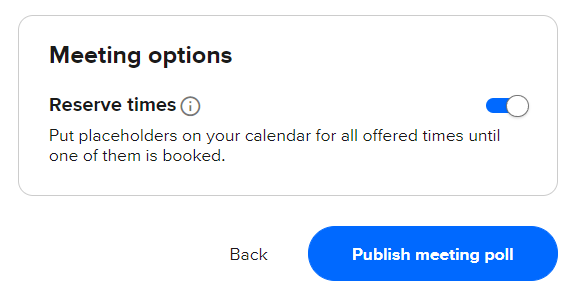
Once your meeting is published, a link will populate that you can copy and share with your desired invitees. This link can also be accessed through the “Scheduled Events” tab on your homepage.
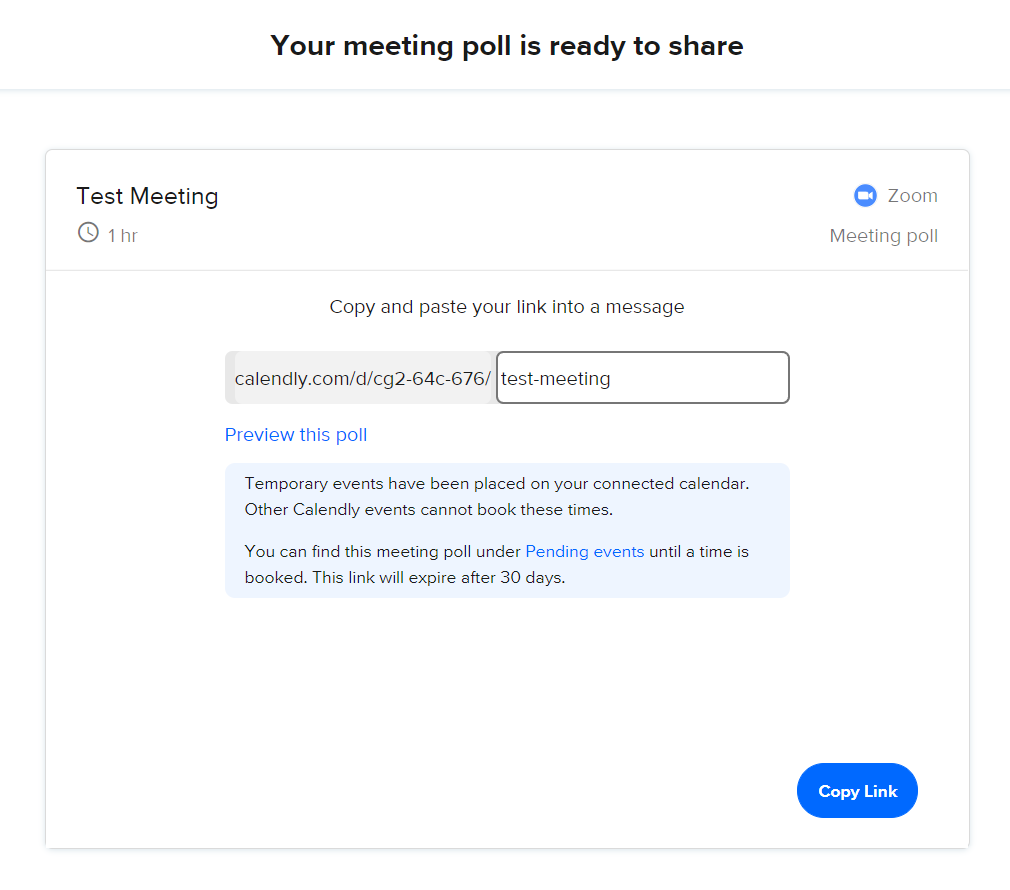
Here’s what the Meeting Polls feature looks like from the invitee’s viewpoint. Users can select more than one time that works for them!
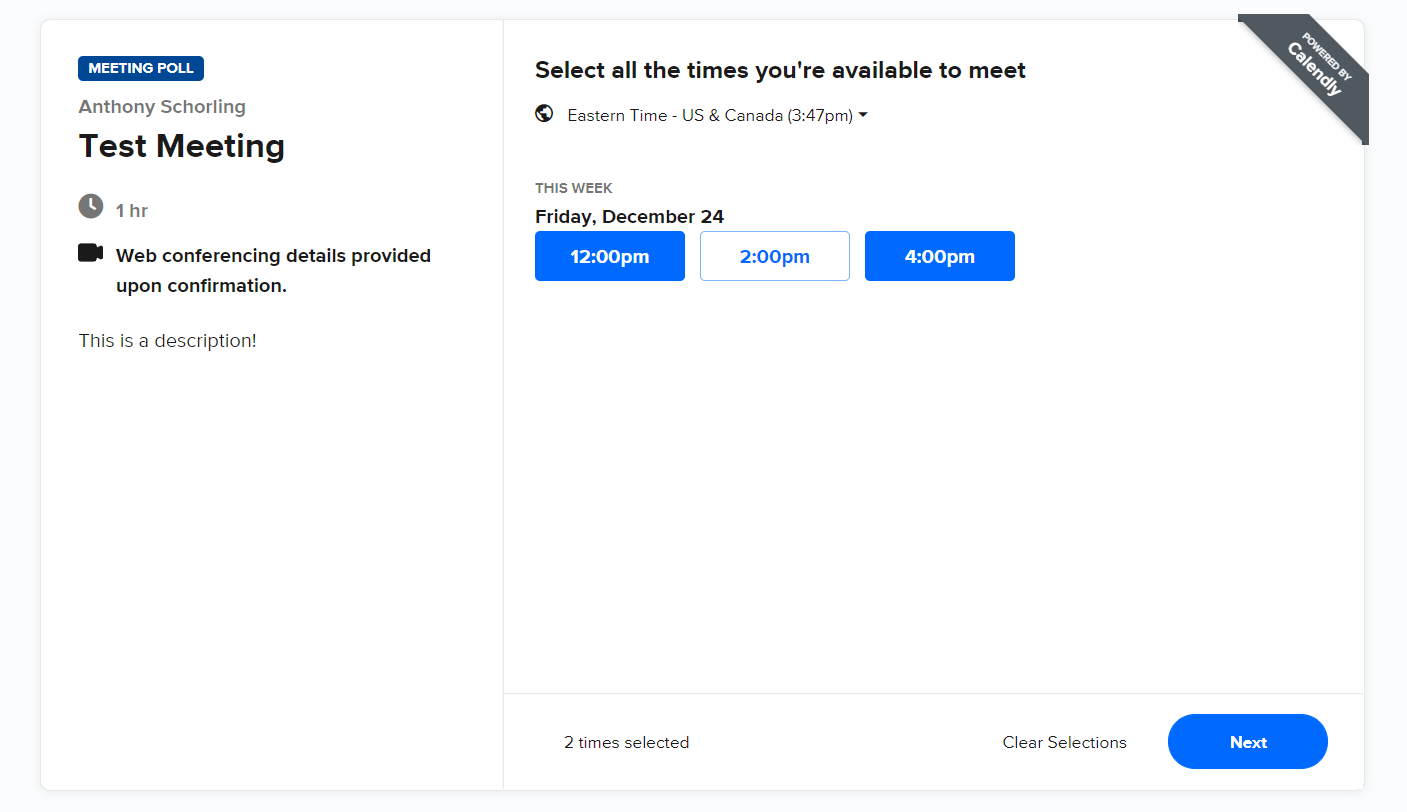
After all of your invitees have voted (or most of them, because we all know that one person that always seems to coincidentally “miss the email”), Calendly will organize the times by most convenient for everybody, to least convenient. From there, you can immediately book the meeting that works best.
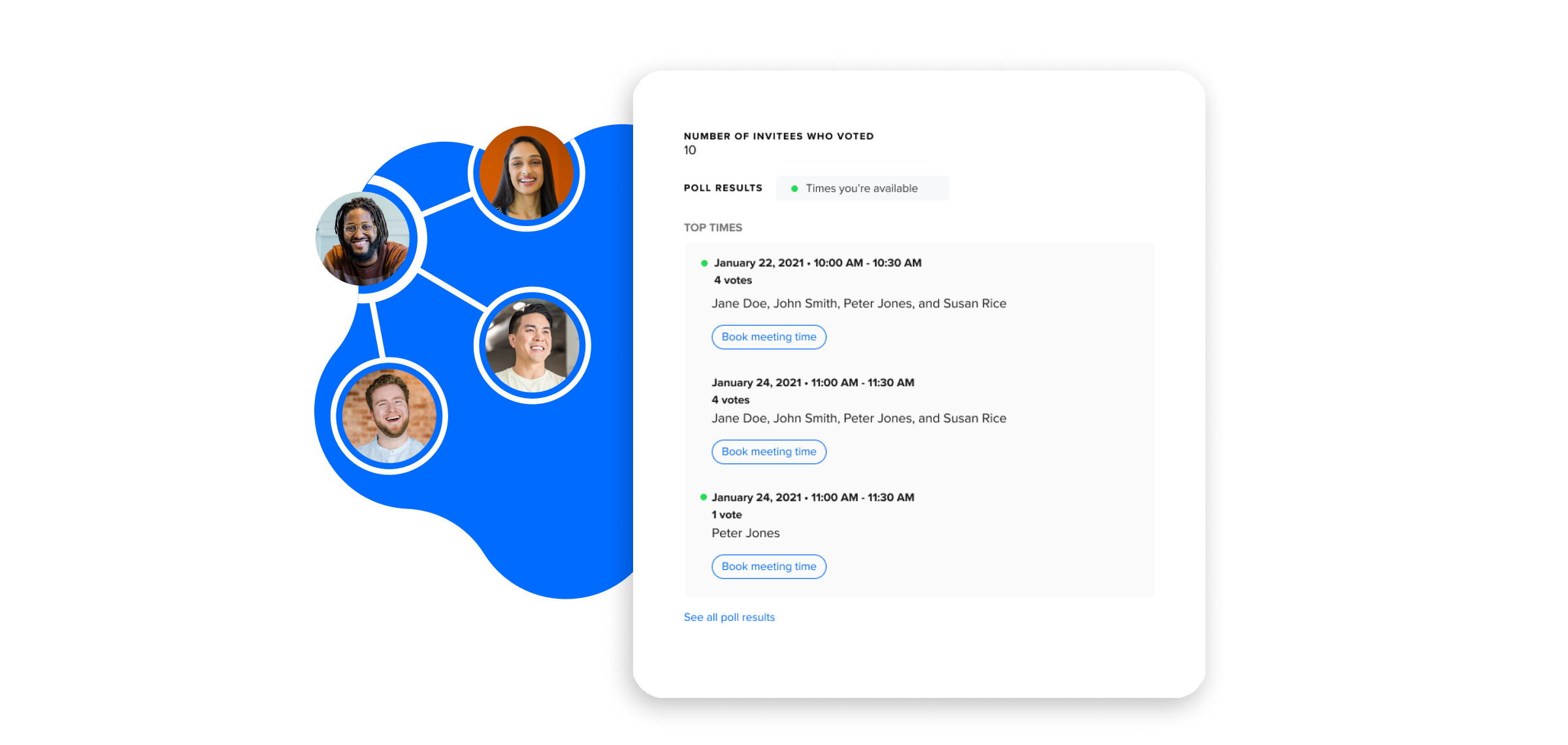
The Meeting Polls feature has also been added to the Chrome extension, which allows you to send out a poll directly from an email, like so:
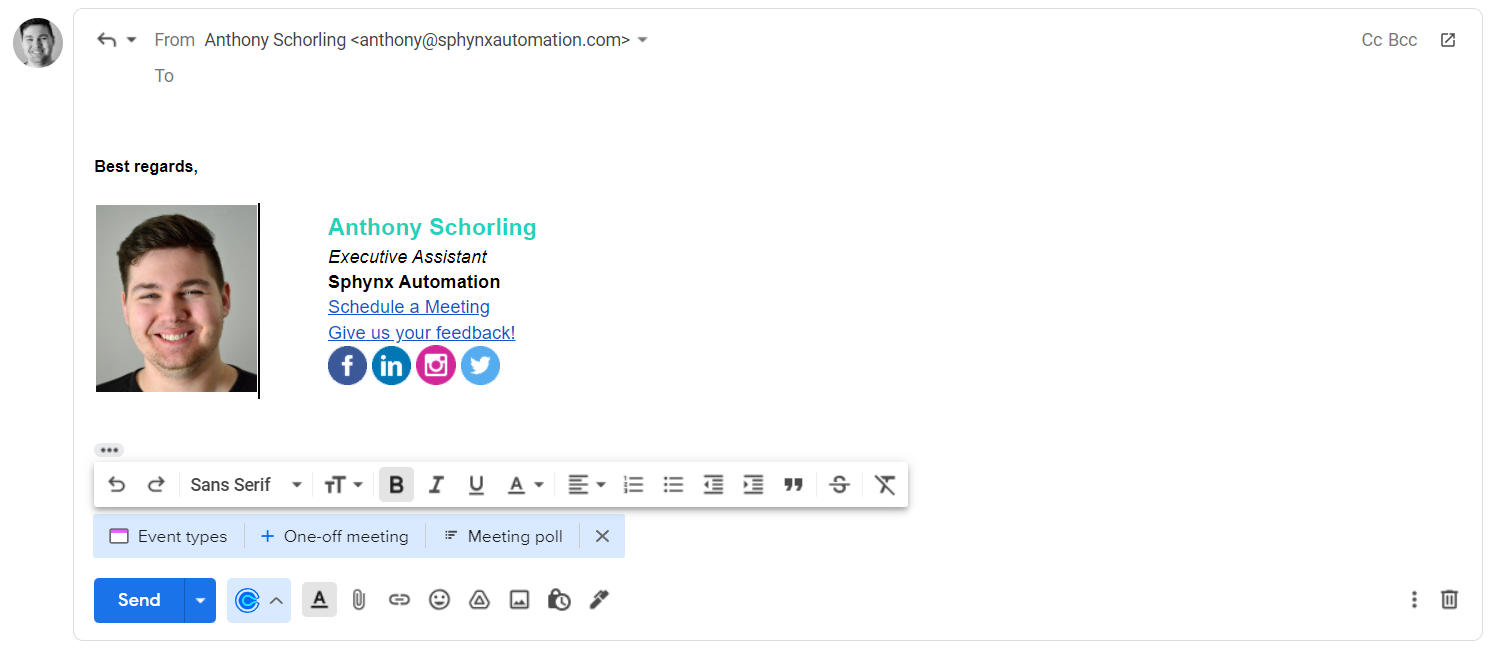
Clicking on the poll button will automatically open a new window in which you can create a poll like described earlier.
While the Meeting Polls feature is relatively limited at the moment, there is a massive amount of potential for Calendly to build on it. Imagine if this feature was expanded to support use of polling for issues outside of meeting times, or even polling meeting times for pre-existing meetings! We’ll just have to wait and see what their development team decides to do, but for now, let’s rejoice and poll-on!
Next Post
This is the last Sphynx blog post of 2021! Don't worry though, we'll be back in January of 2022!
If you found this post helpful, please like, comment and share. Chances are, there are many people in your professional network who would benefit from this information, so don’t keep it a secret.
If you have any questions, feel free to ask. We’re here to help! Shoot an email to [email protected] or click here to see our form templates for sale.
Each of our forms includes a comprehensive video series on how to edit and use the form. While most of our forms are primarily used by Financial Advisors / Planners, Consultants and Attorneys there are some that are non-industry specific and the others can be customized further using our JotForm training courses. Purchasing the form will enable you to book a discounted Coaching Session with us to help you edit/modify the form for your specific needs if you need additional assistance.
This blog is written by the Sphynx Automation team to help DIYers use web-based apps.
Not a DIYer? Not a problem, click the button below to chat with us.

